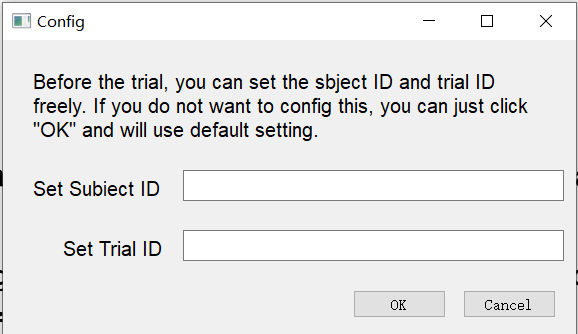1
2
3
4
5
6
7
8
9
10
11
12
13
14
15
16
17
18
19
20
21
22
23
24
25
26
27
28
29
30
31
32
33
34
35
36
37
38
39
40
41
42
43
44
45
46
47
48
49
50
51
52
53
54
55
56
57
58
59
60
61
62
63
64
65
66
67
68
69
70
71
72
73
74
75
76
77
78
79
80
81
82
83
84
85
86
87
88
89
90
91
92
93
94
95
96
97
98
99
100
101
102
103
104
105
106
107
108
109
110
111
112
113
114
115
116
117
118
119
120
121
122
123
124
125
126
127
128
129
130
131
132
133
134
135
136
137
138
139
140
141
142
143
144
145
146
147
148
149
150
151
152
153
154
155
156
157
158
159
160
161
|
class Ui_save_restart(object):
def finish_clicked(self):
savecsv()
widget2.close()
pygame.quit()
sys.exit()
def ok_clicked(self):
savecsv()
global current_round
current_round = 0
print(current_round)
global TrialID_text
if self.TrialID.text() == "":
TrialID_text = time.strftime("%Y-%m-%d_%H-%M-%S", time.localtime())
global SubjectID_text
if self.SubjectID.text() == "":
pass
else:
SubjectID_text = self.SubjectID.text()
self.SubjectID.setPlaceholderText(SubjectID_text)
self.TrialID.setPlaceholderText(TrialID_text)
widget2.close()
def filepath_clicked(self):
global filepath
filepath = QFileDialog.getExistingDirectory(None)
print(filepath)
self.Filepath.setText(filepath)
return
def setup_save_restart(self, Dialog):
Dialog.setObjectName("Dialog")
Dialog.resize(746, 612)
font = QtGui.QFont()
font.setKerning(True)
Dialog.setFont(font)
self.Tip1 = QtWidgets.QLabel(Dialog)
self.Tip1.setGeometry(QtCore.QRect(20, 20, 701, 71))
font = QtGui.QFont()
font.setFamily("Calibri")
font.setPointSize(14)
font.setBold(False)
font.setWeight(50)
self.Tip1.setFont(font)
self.Tip1.setWordWrap(True)
self.Tip1.setObjectName("Tip1")
self.Tip2 = QtWidgets.QLabel(Dialog)
self.Tip2.setGeometry(QtCore.QRect(20, 90, 701, 81))
font = QtGui.QFont()
font.setFamily("Calibri")
font.setPointSize(14)
font.setBold(False)
font.setWeight(50)
self.Tip2.setFont(font)
self.Tip2.setWordWrap(True)
self.Tip2.setObjectName("Tip2")
self.Tip3 = QtWidgets.QLabel(Dialog)
self.Tip3.setGeometry(QtCore.QRect(20, 170, 701, 81))
font = QtGui.QFont()
font.setFamily("Calibri")
font.setPointSize(14)
font.setBold(False)
font.setWeight(50)
self.Tip3.setFont(font)
self.Tip3.setWordWrap(True)
self.Tip3.setObjectName("Tip3")
self.Tip4 = QtWidgets.QLabel(Dialog)
self.Tip4.setGeometry(QtCore.QRect(20, 260, 701, 81))
font = QtGui.QFont()
font.setFamily("Calibri")
font.setPointSize(14)
font.setBold(False)
font.setWeight(50)
self.Tip4.setFont(font)
self.Tip4.setWordWrap(True)
self.Tip4.setObjectName("Tip4")
self.SettrialID_2 = QtWidgets.QLabel(Dialog)
self.SettrialID_2.setGeometry(QtCore.QRect(100, 500, 121, 20))
font = QtGui.QFont()
font.setFamily("Arial")
font.setPointSize(12)
font.setBold(False)
font.setWeight(50)
self.SettrialID_2.setFont(font)
self.SettrialID_2.setObjectName("SettrialID_2")
self.SubjectID = QtWidgets.QLineEdit(Dialog)
self.SubjectID.setGeometry(QtCore.QRect(230, 370, 381, 31))
self.SubjectID.setObjectName("SubjectID")
global SubjectID_text
self.SubjectID.setPlaceholderText(SubjectID_text)
self.Setsubjectid = QtWidgets.QLabel(Dialog)
self.Setsubjectid.setGeometry(QtCore.QRect(80, 380, 141, 16))
font = QtGui.QFont()
font.setFamily("Arial")
font.setPointSize(12)
font.setBold(False)
font.setWeight(50)
self.Setsubjectid.setFont(font)
self.Setsubjectid.setObjectName("Setsubjectid")
self.SettrialID = QtWidgets.QLabel(Dialog)
self.SettrialID.setGeometry(QtCore.QRect(110, 440, 111, 16))
font = QtGui.QFont()
font.setFamily("Arial")
font.setPointSize(12)
font.setBold(False)
font.setWeight(50)
self.SettrialID.setFont(font)
self.SettrialID.setObjectName("SettrialID")
self.TrialID = QtWidgets.QLineEdit(Dialog)
self.TrialID.setGeometry(QtCore.QRect(230, 430, 381, 31))
self.TrialID.setObjectName("TrialID")
global TrialID_text
self.TrialID.setPlaceholderText(TrialID_text)
self.finish = QtWidgets.QPushButton(Dialog)
self.finish.setGeometry(QtCore.QRect(450, 550, 131, 31))
self.finish.setObjectName("finish")
self.finish.clicked.connect(self.finish_clicked)
self.ok = QtWidgets.QPushButton(Dialog)
self.ok.setGeometry(QtCore.QRect(180, 550, 131, 31))
self.ok.setObjectName("ok")
self.ok.clicked.connect(self.ok_clicked)
self.Filepath = QtWidgets.QLineEdit(Dialog)
self.Filepath.setGeometry(QtCore.QRect(230, 490, 381, 31))
self.Filepath.setObjectName("Filepath")
self.Filepath.setPlaceholderText(filepath)
self.set_file_path = QtWidgets.QPushButton(Dialog)
self.set_file_path.setGeometry(QtCore.QRect(620, 490, 51, 28))
self.set_file_path.setObjectName("set_file_path")
self.set_file_path.clicked.connect(self.filepath_clicked)
self.retranslateUi_save_restart(Dialog)
QtCore.QMetaObject.connectSlotsByName(Dialog)
def retranslateUi_save_restart(self, Dialog):
_translate = QtCore.QCoreApplication.translate
Dialog.setWindowTitle(_translate("Dialog", "Next Trial?"))
self.Tip1.setText(_translate("Dialog",
"You have completed all the rounds and this is the end of this trial. If you want to quit, then click the \'Finish\' button or just close this window."))
self.Tip2.setText(_translate("Dialog",
"You can reset your Subject ID and Trial ID if necessary. If you do not need to change your Subject ID, just click the \'OK\' button."))
self.Tip3.setText(_translate("Dialog",
"If you want to begin a new trial, you must change your Trial ID. You can just click the \'OK\' button to use the default setting."))
self.Setsubjectid.setText(_translate("Dialog", "Set Subject ID"))
self.SettrialID.setText(_translate("Dialog", "Set Trial ID"))
self.finish.setText(_translate("Dialog", "Finish"))
self.ok.setText(_translate("Dialog", "OK"))
self.SettrialID_2.setText(_translate("Dialog", "Set file path: "))
self.set_file_path.setText(_translate("Dialog", "..."))
self.Tip4.setText(_translate("Dialog",
"The experiment result will be saved to a .csv file, you can set the filepath. Or the .csv file will be saved to the same path as the .py file. The file will be named as 'Subject ID-Date.csv'"))
|